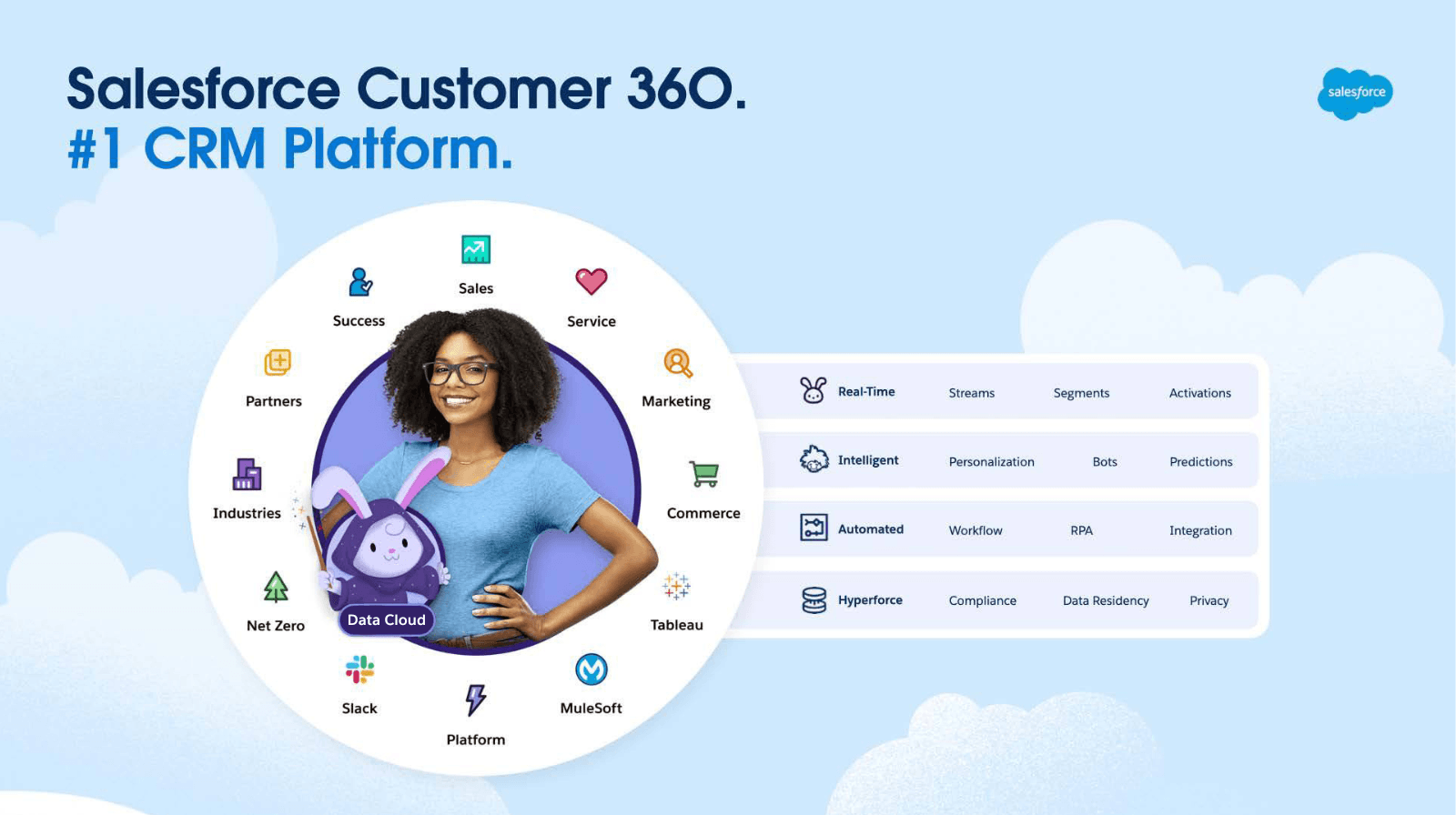AWS, Azure, and Google Cloud Storage Tiering Comparison

In my journey through the technology landscape, I've observed firsthand the evolution of cloud storage solutions.As Engineer and Tech Consultant, my focus has always been on leveraging technology to develop innovative solutions while optimizing costs( I use my own card and I learned the hard way 🤑🤑🤑). One aspect of cloud storage that significantly impacts cost efficiency is storage tiering—strategically moving data across different storage tiers based on its usage and access patterns. Not all data needs to be on the fastest, most accessible tier all the time, and understanding the tiering options offered by AWS, Azure, and Google Cloud can lead to substantial savings.
AWS S3, introduced in 2006, pioneered cloud object storage, offering a scalable and secure solution for data storage. It set the benchmark for what cloud storage could be, and since then, Azure Blob Storage and Google Cloud Storage have entered the scene, each bringing their unique innovations and expanding upon the groundwork laid by AWS.
Storage Tiering Across Cloud Platforms
The concept of storage tiering is critical in managing data lifecycle costs effectively. Let's delve into how AWS, Azure, and Google Cloud approach this concept.
Google Cloud Storage
Google Cloud offers Object Lifecycle Management as its solution to storage tiering. This feature allows users to define rules for automatically transitioning objects to less costly storage classes based on criteria such as object age, size, or access frequency. Google Cloud's storage classes—Standard, Nearline, Coldline, and Archive—cater to varying needs for access frequency and cost efficiency. My experience with Google Cloud has shown that although it requires a proactive approach in setting up lifecycle rules, it can lead to significant long-term savings.
Google storage classes
The following table summarizes the primary storage classes offered by Cloud Storage. See class descriptions for a complete discussion.
UPDATE: Google Cloud just eliminated data transfer fees
| Storage Class | Name for APIs and CLIs | Minimum storage duration | Retrieval fees | Typical monthly availability1 |
|---|---|---|---|---|
| Standard storage | STANDARD | None | None |
|
| Nearline storage | NEARLINE | 30 days | Yes |
|
| Coldline storage | COLDLINE | 90 days | Yes |
|
| Archive storage | ARCHIVE | 365 days | Yes |
|
Azure Blob Storage
Azure's blob-level tiering, known as Lifecycle Management, provides a similar mechanism for managing data storage costs efficiently. With Azure, data can be automatically transitioned between the Hot, Cool, and Archive tiers based on rules set by the user. This granularity enables businesses to tailor their storage strategies precisely to their needs, balancing cost and accessibility. Azure's model, in my practice, has proven to be flexible and effective for managing diverse datasets across different access patterns.
Azure Storage access tiers include:
- Hot tier - An online tier optimized for storing data that is accessed or modified frequently. The hot tier has the highest storage costs, but the lowest access costs.
- Cool tier - An online tier optimized for storing data that is infrequently accessed or modified. Data in the cool tier should be stored for a minimum of 30 days. The cool tier has lower storage costs and higher access costs compared to the hot tier.
- Cold tier - An online tier optimized for storing data that is rarely accessed or modified, but still requires fast retrieval. Data in the cold tier should be stored for a minimum of 90 days. The cold tier has lower storage costs and higher access costs compared to the cool tier.
- Archive tier - An offline tier optimized for storing data that is rarely accessed, and that has flexible latency requirements, on the order of hours. Data in the archive tier should be stored for a minimum of 180 days.
AWS Storage
AWS distinguishes itself with the S3 Intelligent Tiering option, a feature that automates the movement of data between two access tiers based on usage patterns, without any intervention required from the user. This is particularly beneficial for data with unpredictable access patterns, as it eliminates the need to manually analyze and adjust storage classes. Additionally, AWS offers S3 Lifecycle Management for more traditional tiering strategies, allowing for manual setup of rules to transition or expire data. In my experience, AWS's Intelligent Tiering is a game-changer, offering simplicity and cost savings for a wide range of use cases.
S3 Object Storage Class Comparison Table
| Storage Class | Intended Use | Access Frequency | Typical Data | Latency | Storage Cost | Retrieval Fee | Multi-AZ |
|---|---|---|---|---|---|---|---|
| S3 Standard | Frequently accessed data | Frequent (daily, hourly) | Active applications, logs, backups | Milliseconds | Moderate | None | Yes |
| S3 Express One Zone | Infrequently accessed data | Occasional (weekly, monthly) | Static websites, media libraries | Milliseconds | Low | None | No |
| S3 Standard-Infrequent Access (S3 Standard-IA) | Infrequently accessed data | Rare (yearly, rarely) | Backups, archives, disaster recovery | Milliseconds | Very low | Per-GB retrieval | Yes |
| S3 One Zone-Infrequent Access (S3 One Zone-IA) | Infrequently accessed data | Rare (yearly, rarely) | Static content, infrequently accessed backups | Milliseconds | Very low | Per-GB retrieval | No |
| S3 Glacier Instant Retrieval | Archival data | Very rare (decades) | Compliance records, long-term backups | Minutes | Extremely low | Per-GB retrieval | Yes |
| S3 Glacier Flexible Retrieval (S3 Glacier) | Archival data | Extremely rare (decades) | Cold data, legal archives, historical data | Hours to 12 hours | Extremely low | Per-GB retrieval | Yes |
| S3 Glacier Deep Archive | Archival data | Never or extremely rare (centuries) | Data sets, media assets, long-term backups | 12 hours to days | Lowest | Per-GB retrieval | Yes |
| S3 Intelligent-Tiering | Data with unknown or changing access patterns | Automatically adapts | Mixed workload data | Varies based on tier | Cost optimized | None (data automatically transitions) | Yes |
Additional Notes:
- Latency refers to the typical time it takes to retrieve an object after a request is made.
- Storage cost refers to the monthly cost per GB of data stored.
- Retrieval fee applies when retrieving objects from certain storage classes (not S3 Standard or S3 Express One Zone).
- Multi-AZ indicates whether data is stored redundantly across multiple Availability Zones for added durability.
The Value of Tiering in Cloud Storage
Understanding and utilizing storage tiering is crucial for optimizing cloud storage costs. Each cloud provider offers a unique set of tools and services designed to automate or simplify the process of managing data across its lifecycle. By leveraging these services, organizations can significantly reduce their storage costs while ensuring that data remains accessible and secure.
AWS introduced the world to the possibilities of cloud object storage, Azure and Google Cloud have each contributed their own innovations to the space. The choice between these platforms should be guided by your specific storage needs, access patterns, and cost considerations. From my perspective, the key to leveraging cloud storage effectively lies in understanding these tiering options and applying them wisely to your data management strategy.