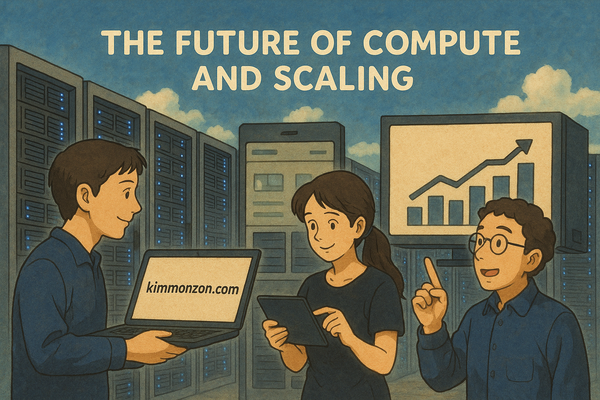Portainer In your localhost

First things first, lets install Docker (skip this step if you already have Docker installed).
On your Ubuntu Desktop, open a terminal window, and enter the command:
sudo curl -fsSL https://get.docker.com |bashThis will install Docker Engine to your PC.
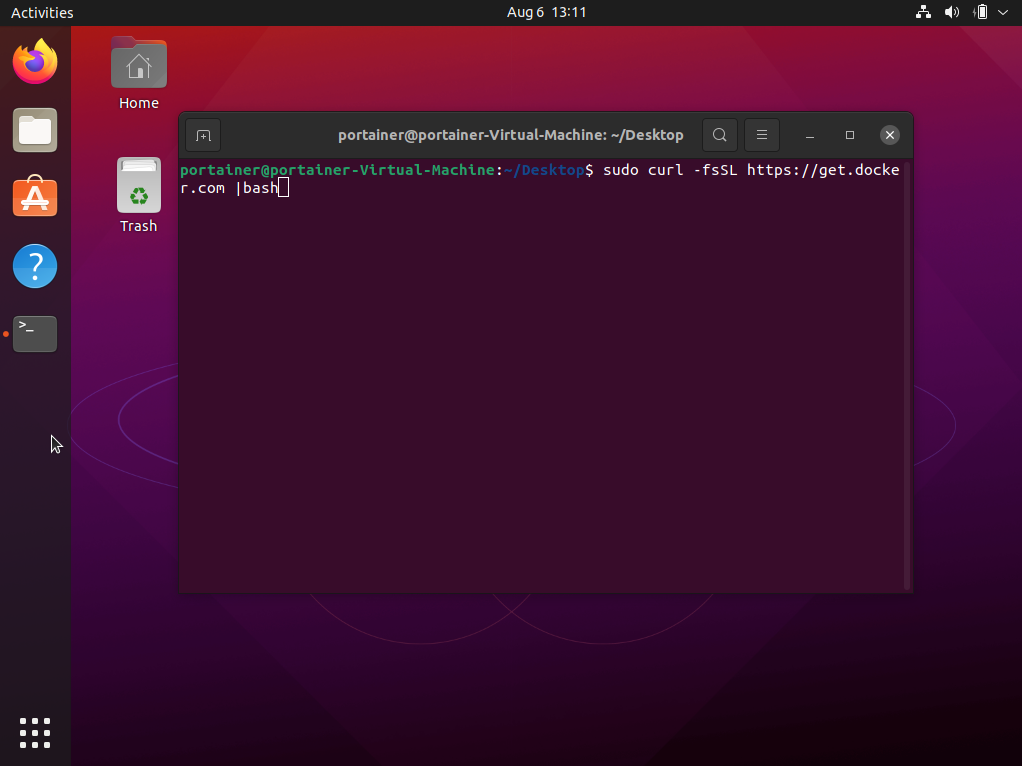
Once the installation succeeds (as below), you can move on to the next step
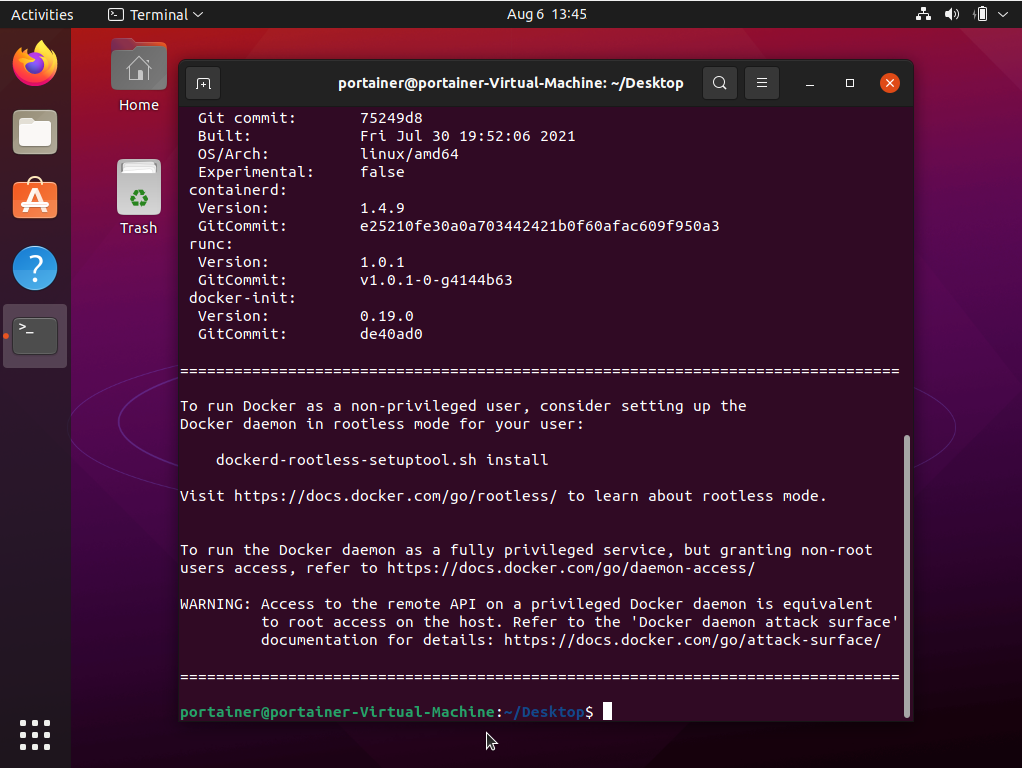
Now lets install Portainer.
Run the command:
sudo docker volume create portainer_dataThen run the command:
sudo docker run -d -p 8000:8000 -p 9000:9000 --name=portainer --restart=always -v /var/run/docker.sock:/var/run/docker.sock -v portainer_data:/data portainer/portainer-ce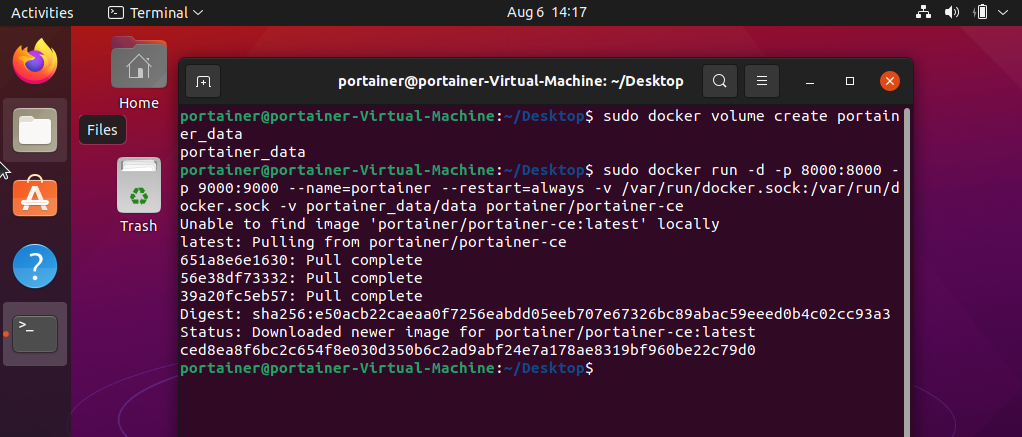
This will deploy Portainer CE, on your local Docker instance, and listen for UI requests via Port 9000 (you can omit port 8000 if you won't ever be adding additional environments to this instance).
You can now open your prefered browser, in my case its Firefox, and connect to http://localhost:9000
Then create your initial username and password (dont use "admin" for your username, use your own name).
Finally, select "Docker" as the endpoint type, then click "connect"
You can now manage your local Docker instance in a nice friendly GUI.