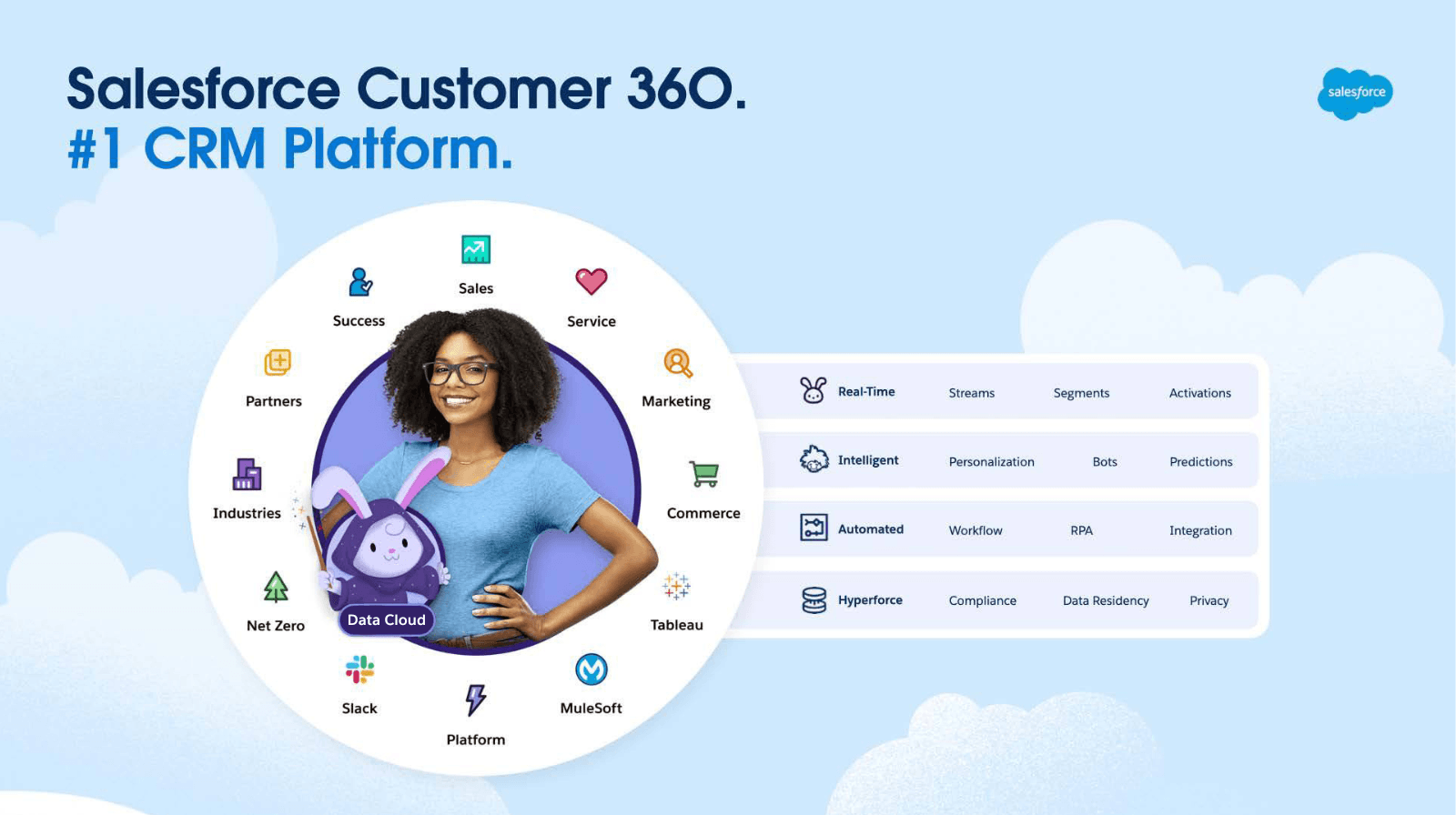Stop Git From Asking For Password Every Push And Pull From GitHub
If you cloned your GitHub repository using HTTPS, every time you push or pull a repository from GitHub Git will prompt you for your GitHub username and password. This becomes particularly frustrating if you use multi-factor authentication because you cannot use your regular password but instead use a generated token. You can read more instructions on how to set up that token here.
To fix this:
- Enter the directory containing your repo.
- Find the
remote.origin.urlusing the command:git config -l - Run the command:
git config remote.origin.url https://{YOUR_USER_NAME}:{PASSWORD}@github.com/{YOUR_USER_NAME}/{REPOSITORY_NAME}.git
A word of warning: Using this method your password will be stored in the repository's .git/config file as plain text. A safer method for not being required to enter your GitHub username and password every time you push and pull is to cache your GitHub password.